What is Amazon KDP?
Amazon Kindle Direct Publishing (KDP) is Amazon’s self-publishing platform that allows anyone to publish eBooks and paperbacks without upfront costs. Authors retain control over their work, royalties, and pricing. The platform gives global access to readers, making it a powerful tool for independent authors.
Why Smartphones Are a Game-Changer for KDP Authors
The ubiquity of smartphones has transformed access to publishing tools. You no longer need a desktop or laptop to create and distribute digital books. Modern mobile apps offer nearly every function previously restricted to computers—writing, formatting, cover design, and even publishing—all from a handheld device.
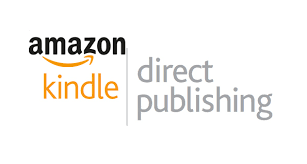
Advantages of Using a Smartphone for KDP Publishing
-
Portability: Work from anywhere—bus stops, coffee shops, even your bed.
-
Speed: Apps load faster and perform efficiently on updated smartphones.
-
Low Barrier to Entry: No need to invest in expensive hardware or software.
-
On-the-go Creativity: Ideas can be quickly captured using voice-to-text or mobile notepads.
Also Read on High Ticket Affiliate Marketing for Beginners
Limitations of Mobile Publishing (and How to Overcome Them)
-
Smaller Screen: Zoom features and landscape mode help mitigate visual constraints.
-
Limited Formatting Control: Use apps like JotterPad or Google Docs, which offer rich formatting options.
-
Storage Issues: Utilize cloud platforms like Google Drive and Dropbox to free up space.
Getting Started with Amazon KDP on Your Phone
Requirements Before You Begin
To publish on KDP using your smartphone, ensure the following:
-
Stable internet connection
-
A Gmail or Amazon account
-
A smartphone with at least 2GB of RAM
-
Writing and graphic design apps installed
-
PDF or DOCX manuscript ready (or in progress)
Recommended Mobile Apps for KDP Publishing
-
Google Docs: Ideal for writing and editing.
-
Canva: Excellent for creating book covers and promotional graphics.
-
Adobe Acrobat: For reading and editing PDFs.
-
Snapseed: For photo editing and enhancement.
Creating Your Amazon KDP Account on Mobile
Visit kdp.amazon.com using your mobile browser. Tap the menu icon and select Sign up. Use your Amazon credentials or create a new account. Follow the prompts to fill out tax information, banking details, and author profile.
Navigating the KDP Dashboard on a Smartphone
After logging in:
-
Tap the three-bar icon for menu access.
-
Use Bookshelf to view and manage titles.
-
Reports to check royalties and sales.
-
Marketing for promotional tools like Kindle Countdown Deals.
Writing and Formatting Your eBook on a Smartphone
Best Writing Apps for Mobile KDP Authors
-
JotterPad: Distraction-free interface, perfect for long-form writing.
-
Writer Plus: Lightweight and fast, ideal for lower-end devices.
-
Microsoft Word Mobile: Familiar interface with formatting capabilities.
Formatting Tips Using Mobile Tools
-
Use headings and bold text for structure.
-
Align text properly with justified margins.
-
Insert page breaks between chapters using writing apps with formatting controls.
Converting Your Manuscript to Kindle Format
Once your eBook is complete:
-
Export your document as a
.docxor.pdf. -
Use the KDP Previewer app or Kindle Create (via browser in desktop mode) to check formatting.
-
Avoid unnecessary fonts or styles to maintain readability on Kindle devices.
Designing a Book Cover from Your Phone
Mobile Apps for Professional Cover Design
-
Canva Mobile: Drag-and-drop editor with free templates tailored for eBooks.
-
Desygner: Advanced control over fonts, images, and dimensions.
-
Pixellab: Great for adding stylish titles and background manipulation.
Amazon KDP Cover Size Guidelines
-
For eBooks: 1600 x 2560 pixels (minimum).
-
Maintain an aspect ratio of 1.6:1.
-
File format: JPEG or TIFF under 50 MB.
Tips to Make Your Cover Stand Out
-
Use high-contrast colors for titles.
-
Avoid clutter; keep visuals clean and readable.
-
Ensure titles are legible in thumbnail previews.
Uploading and Publishing Directly from a Smartphone
Step-by-Step Mobile Upload Process
-
Go to the KDP dashboard.
-
Tap Create a New Title.
-
Choose eBook or paperback.
-
Enter your book’s title, description, and author info.
-
Upload your manuscript and cover.
-
Preview and adjust as needed.
-
Set pricing and distribution options.
-
Tap Publish.
Also Read on Smart Tips to Get Jobs on Upwork from Nigeria
Choosing the Right Keywords and Categories
-
Use long-tail keywords relevant to your book’s content.
-
Research categories of top-selling books in your niche.
-
Tools like KeywordTool.io and Amazon’s autocomplete help find optimized terms.
Setting Prices and Publishing Options on Mobile
-
Choose between 35% or 70% royalty plans.
-
Set the book price competitively.
-
Opt into KDP Select if exclusive distribution with Amazon suits your marketing plan.
Marketing and Promoting Your KDP eBook Using Only a Smartphone
Social Media Strategies on the Go
-
Share snippets or quotes on Instagram Stories or Facebook Reels.
-
Join KDP author Facebook groups to network and cross-promote.
-
Schedule posts using Buffer or Later apps.
Free Tools to Track Sales and Rankings
-
Amazon Author Central: Monitor book stats.
-
Book Report: Mobile-friendly dashboard with graphical insights.
-
Kindlepreneur’s Rank Calculator: Estimate daily sales based on Amazon rank.
Building a Mobile-Friendly Author Brand
-
Create a Linktree or Carrd.Co mobile landing page.
-
Use Google Sites to build a simple author website.
-
Offer freebies or excerpts via WhatsApp Broadcast Lists or Telegram Channels.
Final Thoughts
Amazon KDP for smartphone has democratized the publishing landscape. With just a mobile device and internet access, aspiring authors can bring their stories to life, reach readers worldwide, and build a sustainable digital brand without needing a traditional publishing house or even a laptop.
